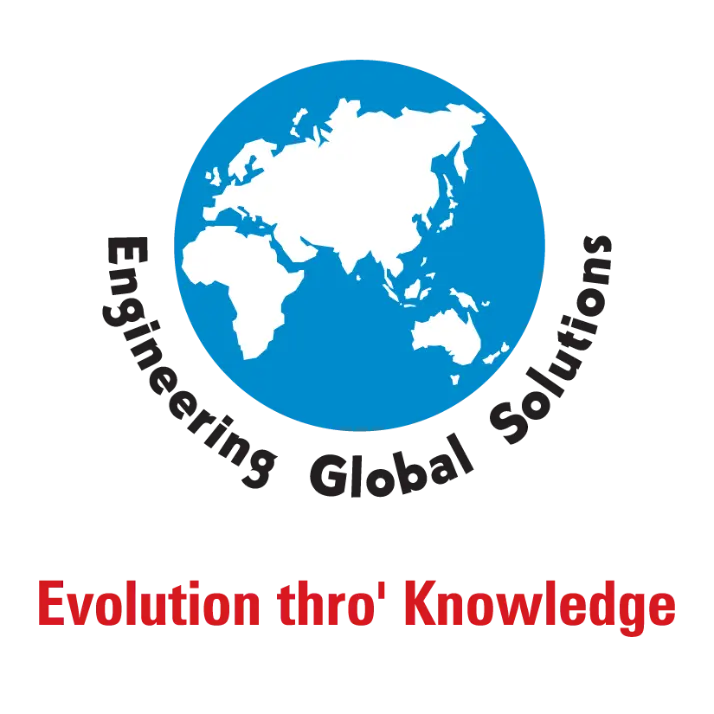Trusted by industry leaders










Our Vision
Engineering Development Through Effective Partnership
Our Mission
Imparting Leading Edge Technology, Training and Development.
Problem Solving and New Product Development Through Consulting Services.
Providing Software Solutions and Technical Support
About EGS INDIA
EGS India is an Engineering Design Consultant, 3D CAD Software Reseller, FEA service provider since 1993. EGS has implemented PDM/PLM Software Solutions. EGS India has offices in Chennai (HQ), Coimbatore and Trichy, Tamilnadu, India. We are one of the leading SOLIDWORKS Reseller in Chennai, Coimbatore and Trichy.
Who We Are
Lorem ipsum dolor sit amet, consectetur adipiscing elit. Ut elit tellus, luctus nec ullamcorper mattis, pulvinar dapibus.

What We Do
Lorem ipsum dolor sit amet, consectetur adipiscing elit. Ut elit tellus, luctus nec ullamcorper mattis, pulvinar dapibus.
Best Quality
User Friendly
24/7Support
By Industry
Explore insights and solutions tailored to specific industries.
Aerospace
Automotive
Material Handling
Oil-Gas
Plastics
Process Power
Product Design
Sheet Metal
Transportation
Tool Design
Products
Explore insights and solutions tailored to specific industries.
Satisfied Customers Are Our Best Ads
SOLIDWORKS FAQ
Know More about SOLIDWORKS
SOLIDWORKS has been the de facto Standard for 3D CAD. In production use since the last 2 decades, SOLIDWORKS has been chosen by over 2,40,000 companies World-Wide for one single reason – Ease of Use – that translates into unmatched productivity from day one.
- SOLIDWORKS Desktop has two licensing models, namely, Permanent License and Annual License model
- 3DEXPERIENCE SOLIDWORKS is cloud-based on Annual License Model
- Both SOLIDWORKS Desktop and 3DEXPERIENCE SOLIDWORKS are integrated with the 3DEXPERIENCE Platform
- Ease-of-Use that helps Engineers concentrate on their Designs in an intuitive manner
- SolidWorks Costing enables meeting costing targets at the Design Stage
- Rule-based Design for Manufacture using DFMXpress
- Rule-based Design Automation using DriveWorks Xpress
- API for Customizing SolidWorks to align with Business needs
- Integrated FEA for Value Analysis and Value Engineering
SOLIDWORKS is built ground-up leveraging native Microsoft Windows technologies that empower large design engineering teams to concentrate on their designs with dynamic memory management. Large data sets have been created in varied applications including Super Critical Boiler Plants, Railway Coaches, Special Purpose Machines, Off-Highway Vehicles, Forest Machinery, Oil and Gas Skids, Vapour Absorption Chillers, Compressors, and Material Handling equipment to name a few. The data sets run into thousands of parts and assemblies. Large Design Review in SolidWorks helps Design teams conduct reviews with Manufacturing and Customers in a Conference room with ease.
AutoCAD users can easily transition to SOLIDWORKS Drawings using the AutoCAD© Command Simulator. Layer functionality, as in AutoCAD, is used by designers every day. Inserting AutoCAD© Blocks with links for automatic update helps use legacy data without modification, if required, saving hours, if not days. The bi-directional parametricity of SOLIDWORKS enables designers to update 3D models and 2D Drawings instantly for error-proof drawing release. Font substitution table is provided for SHX fonts of AutoCAD© to True Type Windows Native WYSIWYG Fonts.
SOLIDWORKS mantra has been a true collaboration. In addition to having the ability to import CAD geometries from varied contemporary CAD software such as Creo© (Pro/Engineer), Autodesk© Inventor, Siemens NX©, SolidEdge©, CATIA©. Additionally, neutral file formats such as IGES, STEP, Parasolid©, and ACIS are provided for data exchange. SOLIDWORKS 3D Interconnect enables designers to open CAD data directly from most 3D CAD formats, without the need to convert or save the data as a SOLIDWORKS file. This is the true integration capability of SOLIDWORKS in multiple-CAD environments.
SOLIDWORKS provides a wide array of analysis capabilities integrated inside the 3D environment with the power to edit geometries and re-analyze seamlessly – a truly CAD-integrated FEA without any translation or update efforts when designs change. Also, simple Linear Static FEA for a part can be done in SOLIDWORKS Standard while complex simulations such as Dynamics, Non-Linear among others can be performed using SOLIDWORKS Simulation Premium without leaving the Native SOLIDWORKS environment.
- SOLIDWORKS PDM Professional is a true Product Data Management software that enables Design Data Management in a Secure environment with roles and responsibilities assigned to users and groups
- 3DEXPERIENCE Platform can be used to manage data on the cloud while performing Revision Management, Change Management among others using Collaborative Business Innovator, and Collaborative Industry Innovator among other roles
- 3DEXPERIENCE EnoviaWorks can be leveraged for Advanced Product Life Cycle Management
- SOLIDWORKS Simulation empowers Designers to predict failure modes and the expected life of individual components and systems. This helps address Reliability issues upfront, thereby saving Cost and Time, in addition to addressing Customer Expectations and Customer Satisfaction.
- TolAnalyst in SolidWorks helps understand the dynamic interaction of Tolerances at the assembly level due to the Part level tolerances assigned. This ensures Design for Quality objectives are met before sign-off, thereby avoiding Quality issues downstream.
- DFMEA documents can be encapsulated in the SolidWorks Parts, Assemblies, and Drawing Documents as a part of the template so that Design Processes associated with Risk assessment can be incorporated into the design stage itself. Design Binder captures the design intent and how Risk mitigation has been addressed.
- SolidWorks Inspection helps ensure that Critical to Quality features and their dimensions/ attributes are captured for downstream inspection. This, again, is a risk mitigation mechanism that standards such as ISO emphasize.
- Testimony to this is the hundreds of Medical Device Manufacturers who use SolidWorks to design and develop critical equipment and devices that address health regulatory norms.
Yes, you can create an animation by dragging the time bar along the timeline to a point in time and then moving a component to a target location. The Motion Manager moves the component from its initial position to the position that you designate at a specified time.
Automation can help you save time and improve the efficiency of your design processes. In this introduction to automation, we cover three powerful automation tools included in SOLIDWORKS: Macros, Design Tables, and DriveWorksXpress.
DriveWorks allows you to deliver custom products faster and with greater accuracy, without using complex macros, design tables, or configurations. DriveWorks Gives you: Complete SOLIDWORKS automation using the DriveWorks model generation and rules engine.
A design table allows you to build multiple configurations of parts or assemblies by specifying parameters in an embedded Microsoft Excel worksheet. The design table is saved in the model document and is not linked to the original Excel file. Changes you make in the model are not reflected in the original Excel file.
Note: To use Design Tables, you must have Microsoft Excel installed on your computer
The SOLIDWORKS Costing tool helps you calculate how much it costs to manufacture sheet metal, machined, multibody parts, and assemblies as well as plastic molded, cast, 3D printed parts, and multibody weldments by automating the cost estimation and quotation process.
investment manager
Transforming world, investing sustainably is key to creating a better future and to delivering superior investment returns.

Investment
Strategies

Equality

Multi Asset

Real Estate

Healthcare

Infrastructure

Top Devidend

consumer

tech giants

Energy
The Insight story
Ullamcorper aliquam dictumst pharetra viverra ad eu interdum odio massa mauris per laoreet mattis lacinia.
ivamus aptent vestibulum lacus commodo iaculis ante eros elementum cras, fusce nisl sem semper eget et enim.


Invest in your Money with Stockmen
Factors to Consider When Selecting an Investment Manager
Vamus aptent vestibulum commodo iaculis ante eros elementum cras, fusce nisl sem semper eget nullam hendrerit.

Investing Essentials
Lorem ipsum dolor sit amet, consectetur adipiscing elit.

Portfolio Management
Lorem ipsum dolor sit amet, consectetur adipiscing elit.

Fundamental Analysis
Lorem ipsum dolor sit amet, consectetur adipiscing elit.
Financial Professional Courses
Lorem ipsum dolor sit amet, consectetur adipiscing elit. Cubilia lobortis luctus magnis augue sapien posuere
Join our manager investment
with 0,1% commission


Best Broker Trading Platform
Investment
Stock Markets
Volutpat ante sollicitudin neque ad nascetur potenti class torquent metus purus mus risus nibh sodales leo penatibus, porttitor nulla cubilia mi condimentum accumsan sociis massa ut suscipit consequat.
Join our growing community of international investors

Lorem ipsum dolor sit amet consectetur adipiscing elit nam malesuada neque commodo ultricies platea.
Ben Affleck
Lorem ipsum dolor sit amet consectetur adipiscing elit nam malesuada neque commodo ultricies platea.
Robert Pattinson
Lorem ipsum dolor sit amet consectetur adipiscing elit nam malesuada neque commodo ultricies platea.