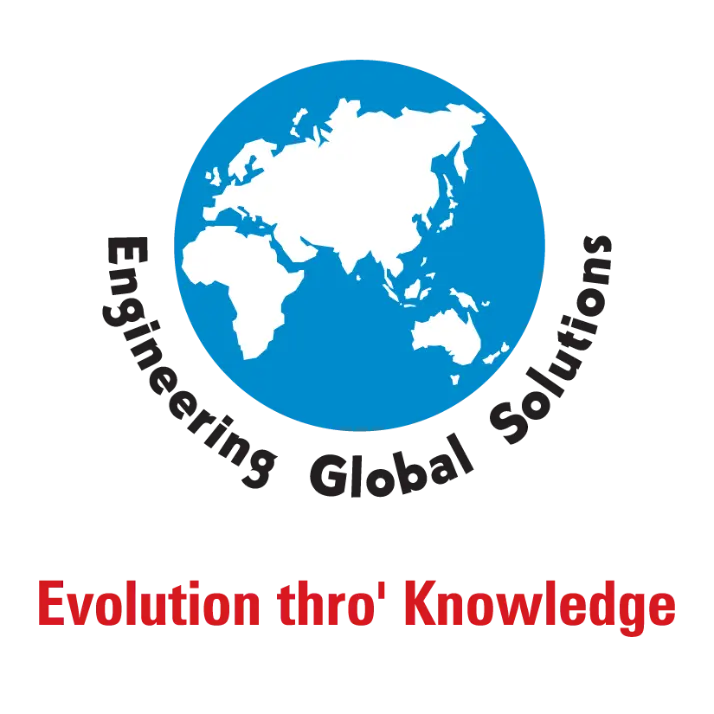SWX Simulation Rules:
Generally, there are few conditions to be considered for performing linear static simulation in a right way. In other words, there are 5 rules to be followed. So, in this blog, we will discuss about the 5 major rules used to explain how to prioritize the parameters to perform better linear static studies.
5 Rules of Linear Static Simulation
Materials are Linear Elastic
Results are Linear
Load is solved in one step
Deformations are small
Stiffness is not Changing
Materials are Linear Elastic
Consider the Stress – Strain curve, the elastic modulus is linear which means that when the loads are doubled the displacement is also doubled. For example, Steel, Aluminium corresponds to the linear elastic behaviour.
By default, the linear elastic behaviour is considered as isotropic. The Mechanical Properties are the same in all the directions.

Fig: 1 Stress (vs) Strain


Results cannot be trusted & reconsider boundary condition (or) Consider Non-Linear Simulation

Fig: 2 Comparison of results within and exceeding Yield Strength value
Results are Linear
The Yield strength should be considered when we work on the linear static simulation. The stress results below the yield strength value are considered as safe. Anything beyond the yield strength, we have to re-consider the boundary conditions & interactions, or it may be due to stress singularity. Otherwise, we can consider a non-linear simulation.
Applied Load
The load applied in linear static simulation is applied in one step, the time factor is not considered here. The load step goes from 0 – 100 in a single step. That’s why any dynamic effect, damping & inertia effect is also not considered.

Fig: 3 Application of Load in Single Step
Deformations are Small
For linear static study, in general the deformation scale is small and the displacement is also small. When you run a linear static study in SOLIDWORKS Simulation, a warning pops up to represent the excessive displacement behaviour. It’s based on the mathematical model and the size of the model used for linear static simulation. The large deflection / deformation represents the need of a Non-Linear Simulation.

Fig: 4 Excessive displacement warning

Fig: 5 Large deformation behaviour in the results
Stiffness is Not Changing
In general, it depicts how linear static analysis behaves: if the applied force is doubled, the displacement doubles as well. As previously pointed out, the stiffness parameter is the reason for the minimal displacement and it remains unchanged. The model will buckle or undergo larger deformation if the stiffness varies by step.

Fig: 6 Force (vs) Displacement – Constant Stiffness
Contact Us: Have questions or need assistance? Feel free to reach out!
Email: mktg@egs.co.in
Phone: +91 94454 24704